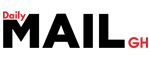Having a smart tablet was originally the staple of the modern businessperson. However, over the years, creative users, entertainment lovers and now even students tend to need it for everyday use. With the ‘back to school’ season coming up, you would surely need a tablet for school, so here are 5 reasons why you should pick the HUAWEI MatePad T 10s.
A stunning display that makes sure nothing is missed
Equipped with a 10.1-inch display, the HUAWEI MatePad T 10s has a thickness of only 7.85mm and weighs around 450g, making it easy to hold. The display also boasts of an FHD resolution of 1920 x 1200, which means it is stunning to simply look at as well! In addition to this, the HUAWEI ClariVu Display Enhancement technology also optimises colour, brightness and saturation.
Featuring a premium metal body benefiting from an advanced sandblasting process and a front panel which is designed to provide shock resistance for the glass, the HUAWEI MatePad T 10s can easily withstand the rough and tumble while sitting in a backpack.
The audio hardware to hear everything
Be it for watching education videos, for research or even attending online classes, you would need a good audio solution to help you hear everything. The HUAWEI MatePad T 10s comes with a set of Harman Kardon tuned dual-huge amplitude speakers which is located symmetrically on its sides and HUAWEI Histen 6.1 for 9.1 channel 3D surround sound, making sure nothing is missed, paving way for a more immersive experience.
Wellbeing first! Keep your eyes protected at all times
With more time being spent looking at the tablet, be it for extended online classes or even just reading up on some research, it is always better to protect your eyes and be safe from harmful blue light. The HUAWEI MatePad T 10s is designed with six-layer intelligent eye protection features including a blue light filter that ensure a safe viewing experience, even for extended periods. In addition to this, it adds extra protection through posture alerts, distance alerts, brightness alerts, bumpy road alerts, and eBook mode. Utilising the tablet’s gyro sensor, users are prompted to change position if they try to lie down during usage, as this causes more eye strain.
Multitask like never before with App Multiplier
The HUAWEI MatePad T 10s boasts of intelligent features that make everyday use more convenient. For example, students who want to multitask during online classes or even have multiple research tabs open can use the App Multiplier feature which allows for two instances of the same app to be running at the same time.
Kids corner for the younger ones
For those of you who want to get the tablet for younger members of the family, the HUAWEI MatePad T 10s comes with a Kids Corner pre-installed, which will be open on unlocking the tablet with a pre-set password. Kids Corner is preinstalled with a recorder, camera, multimedia and painting apps. Beyond these, parents can also manage time, apps, and other contents, allowing them set multiple designated time limit intervals throughout the day.
For example, it can be set so that children can use the tablet for a maximum of 20 minutes after school between 5pm to 6pm, or after dinner between 7pm and 9pm. You can also apply different settings for the weekday versus the weekend, hence the tablet brings the perfect balance between study and play. Parents can choose which apps children can use through app management, and also select the videos and photos that they let their kid see through content management, meaning parents can be assured of their child’s safety.
With educational requirements turning more digital, having a good tablet is ideal for both older and younger students. With its display, audio and even safety features, the HUAWEI MatePad T 10s is a great investment. Designed with portability and durability in mind, the HUAWEI MatePad T 10s is the ideal tablet to throw in a bag and head out.